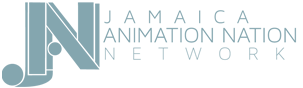After you've learned the principles of animation and have written your first script, you might ask yourself, ok what special software do I use to create my animation? Well it all depends on what you want... You see these days, there are many different types of animation from 2D, 3D, stop motion etc. But we'll keep things simple for you. It's always good to start at the beginning, so we'll focus on 2D software and divide them into two categories; namely 2D tradigital and 2D cut-out.
In short, think of 2D tradigital as you drawing eveything frame by frame on a computer (equivalent to drawing on each page in a flipbook) and 2D cut-out as you drawing some things and allowing the computer to assist you with the animaton. Below is a list of open-source as well as commercial 2D animation software. The description of each software will be in quotes to indicate that it's taken directly from the source:-
2D ANIMATION SOFTWARE (OPENSOURCE)
Krita (2D tradigital)
" Krita is a free and open source cross-platform application that offers an end-to-end solution for creating digital art files from scratch. Krita is optimized for frequent, prolonged and focused use. Explicitly supported fields of painting are illustrations, concept art, matte painting, textures, comics and animations. "
Ok so Krita was mainly a digital art tool, but you can now create frame by frame animations using Krita which is pretty awesome I would say. I would recommend this software for animators who loves to draw and on a budget.
Website: https://krita.org/en/
Synfig (2D cut-out)
" Synfig Studio is a free and open-source 2D animation software, designed as powerful industrial-strength solution for creating film-quality animation using a vector and bitmap artwork. It eliminates the need to create animation frame-by frame, allowing you to produce 2D animation of a higher quality with fewer people and resources. "
Ok hold up... So I'm personally invested in this one and let me just say that it's indeed very powerful but still in development. Even the 'stable releases' are not very stable but if you are patience 'an yuh bruk, stop complain an try it'.
Website: https://www.synfig.org
enve (2D cut-out)
" You can use enve to create vector animations, raster animations, and even use sound and video files. Enve was created with flexibility and expandability in mind. "
This is one that has flown under the radar and I don't know much about it, but it looks like a tool that can get the job done. Give it a try and see if it works for you.
Website: https://maurycyliebner.github.io/index
Pencil2D (2D tradigital)
" Pencil2D is an easy, intuitive tool to make 2D hand-drawn animations. "
Aww yes Pencil2d, I love this piece of software. No barrage of tools getting in your way, just you, a small array of tools and a simple design.
Website: https://www.pencil2d.org
OpenToonz (2D tradigital and 2D cut-out)
" Software for the production of 2D animation. Based on the software "Toonz", developed by Digital Video S.p.A. in Italy, OpenToonz has been customized by Studio Ghibli, and used for the creation of its works for many years. "
Yes you read right, Studio Ghibli used this piece of software to create the anime movies you know and love, but let me just say right now before you get all excited; it's not the tool, it's the user. The software is good, but your skills are what will make it great.
Website: https://opentoonz.github.io/e/
2D ANIMATION SOFTWARE (COMMERCIAL)
Moho (2D tradigital and 2D cut-out)
" Moho Animation Software provides professional, powerful and easy to use rigging and animation tools. Just draw directly in Moho or import your artwork from any other app. Moho will give you easier and faster results with the quality you are looking for. "
This piece of software doesn't get the recognition it deserves. With all that it can do I don't know how they manage to keeo the price so low. I would recomment this over any of the other commercial 2D software, but keep in mind that this is one persons opinion.
Website: https://moho.lostmarble.com
CelAction2D
" CelAction2D is the most powerful 2D animation software in the world, used for many award-winning and commercially successful films, TV series and advertising. It is the software of choice for many leading animators and studios, and represents the state-of-the-art in high quality, high volume production. "
'yow' I bet a lot of individuals did not know that this sotware was used to create some very popular animated series. You'll be surprised, just search for the showreel on youtube. Let me also say that if 'being popular' for you only constitutes content from the United States of America then let me jusr remind you that America is not the only country in the work :)
Website: https://www.celaction.com
Toonboom Harmony (2D tradigital and 2D cut-out)
" Harmony software provide everyone from enthusiasts to professionals with the artistic freedom to create in any style and efficiently publish anywhere. "
ok, I think it only goes by 'Harmony' now but it was once called Animate, then 'toonboom Harmony' I think and now just 'Harmony'. Anywho this is probably the most popular of the bunch here on the commercial list and possibly the most expensive. It's good at what it does and a lot of studios use it, so if you plan on getting a job with any one of those studios, it wouldn't hurt to learn it.
Website: https://www.toonboom.com
TvPaint
" TVPaint Animation is a 2D paint and digital animation software package "
TVPaint is just a beautiful piece of software. I don't think my words can do it justice so I'll leave it at that.
Website: https://www.tvpaint.com/v2/wp/?page_id=1224&lang=en
There's much more than what's here on the list so don't feel limited by what you see here. This is just to give you ideas on where to start. Keep learning, ask questions and have fun animating.
Back to Writing a Script | Back to 12 Principles of Animation